The issue is within your
sshd_config file.
Here is the ULTIMATE solution to this issue:
- Log as root to your Ubuntu server
- Use vim or nano to edit the contents of
/etc/ssh/sshd_config
Eg.vi /etc/ssh/sshd_configornano /etc/ssh/sshd_config - Now go to the very bottom of the file (to the line with
PasswordAuthentication) - Change the value next toPasswordAuthenticationfromnotoyes.
It should now look like this:# Change to no to disable tunnelled clear text passwords PasswordAuthentication yes - Save the file and then run the following command to reload the SSH config:
sudo service sshd reload
With this done, you can now set up your new SSH key for your LOCAL device.
To do this, you can run the following from your LOCAL device, not the server:
To do this, you can run the following from your LOCAL device, not the server:
ssh-copy-id username@droplet.ip
(Make sure to replace
username with your username on the droplet and droplet.ip with the full IP address of your droplet)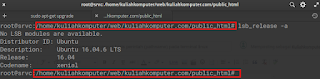



No comments:
Post a Comment