Pada penerapan sistem autentikasi yang lebih aman, SSH Key lebih dianjurkan ketimbang menggunakan password seperti pada umumnya. Jika autentikasi dengan password dapat diserang dengan menggunakan cara bruteforce, maka SSH Key akan lebih susah bahkan hampir tidak mungkin untuk di dechiper. Nah, SSH Key memiliki keunggulan dan implementasi ini sangat bermanfaat terutama bagi anda yang ingin melakukan provisioning menggunakan tools semacam Ansible.
Tuesday, October 23, 2018
How To Add NodeJS in Linux
Android
Android support is still experimental in Node.js, so precompiled binaries are not yet provided by Node.js developers.
However, there are some third-party solutions. For example, Termux community provides terminal emulator and Linux environment for Android, as well as own package manager and extensive collection of many precompiled applications. This command in Termux app will install the last available Node.js version:
Bagaimana Cara Install NodeJS di Linux
NodeJS is an open source, cross-platform, and lightweight JavaScript run-time environment that can be used to build scalable network applications. It is fast and efficient server-side software built on Chrome’s V8 JavaScript engine. Initially, JavaScript was primarily used for client-side scripting. But, Nodejs enables JavaScript to be used for server-side scripting, and runs scripts server-side to produce dynamic web pages. Another notable thing is Nodejs has a command-line utility called npm, a package manager to install, manage nodejs libraries and applications. Nodejs package ecosystem is the largest ecosystem of open source libraries in the world.
NodeJS v10.0.0 has been released yesterday. It is the seventh major nodejs release since the launch of NodeJS foundation. This major release ships with some prominent features as listed below.
Subscribe to:
Posts (Atom)
Modifikasi pathname pada terminal linux menjadi lebih pendek
Bagi pengguna linux turunan ubuntu seperti ubuntu 16.04 yang saya gunakan, ada beberapa hal yang cukup membuat kita ribet dengan pathname pa...
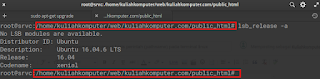
-
Setelah kemarin saya menjelaskan mengenai komponen - komponen rem tromol tipeleading trailing dan tipe two leading . Maka sekarang tib...
-
Inilah komponen - komponen rem tromol terakhir yang akan saya bahas dalam postingan blog ini, yaitu komponen - komponen rem tromol tipe ...
-
Keberagaman Budaya di Indonesia Kata Pengantar Puji syukur kami panjatkan kehadirat Tuhan Yang Maha Esa yang telah memberikan r...

