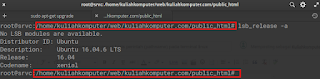Start with a
blank document, or if your document already contains text that is formatted
with the properties that you want to use, select that text.
- On the Home
tab, click the Font Dialog Box Launcher, and then click the Font
tab.
- Select the
options that you want to apply to the default font, such as font style and
font size. If you selected text in step 1, the properties of the selected
text are set in the dialog box.
- Click Set
As Default, and set the scope of your changes:
- Select This
document only? if you want your changes to apply to only the current
document.
- Select All
documents based on Normal .dotm template? if you want your changes to
apply to any document based on the Normal template.
- Click OK
to apply your changes.