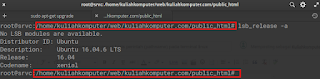The "XAMPP" stack is an acronym where X stands for an operating system, A stands for Apache web server, M stands for MySQL or MariaDB database server and PP stands for PHP and Perl. So, as we are installing XAMP stack in our Ubuntu 16.04 linux machine, we can call is LAMPP stack where L stands for Linux. XAMPP stack is used together in a group in order to host dynamic PHP based websites and web applications. This setup enables us to run large numbers of web based applications and websites as we can find large numbers of PHP based web applications on the internet. Now, we'll move ahead towards the step-wise installation of XAMPP stack in our Ubuntu 16.04 machine.
System Requirements
Here's the minimum system requirements to install and run XAMPP stack in Ubuntu 16.04 LTS server.
RAM : Minimum 1GB memory
HDD : At least 1 GB free disk space
CPU : 1 Core Processor