- Use the key to log in to the SSH client as shown in the following example, which loads the key in file deployment_key.txt, and logs in as user demo to IP 192.237.248.66:
ssh -i deployment_key.txt demo@192.237.248.66 - When you are prompted to confirm the connection, type yes and then press Enter.
- If your SSH key requires a password, enter it when prompted to complete the connection.
Friday, January 31, 2020
Login server with SSH key
Subscribe to:
Post Comments (Atom)
Modifikasi pathname pada terminal linux menjadi lebih pendek
Bagi pengguna linux turunan ubuntu seperti ubuntu 16.04 yang saya gunakan, ada beberapa hal yang cukup membuat kita ribet dengan pathname pa...
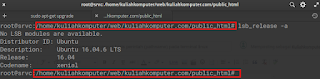
-
Setelah kemarin saya menjelaskan mengenai komponen - komponen rem tromol tipeleading trailing dan tipe two leading . Maka sekarang tib...
-
Inilah komponen - komponen rem tromol terakhir yang akan saya bahas dalam postingan blog ini, yaitu komponen - komponen rem tromol tipe ...
-
Halo sobat blogger sekalian pada kesempatan kali ini mimin mau share tentang daftar isi untuk makalah dan kawan kawannya, yuk mari di sima...



No comments:
Post a Comment